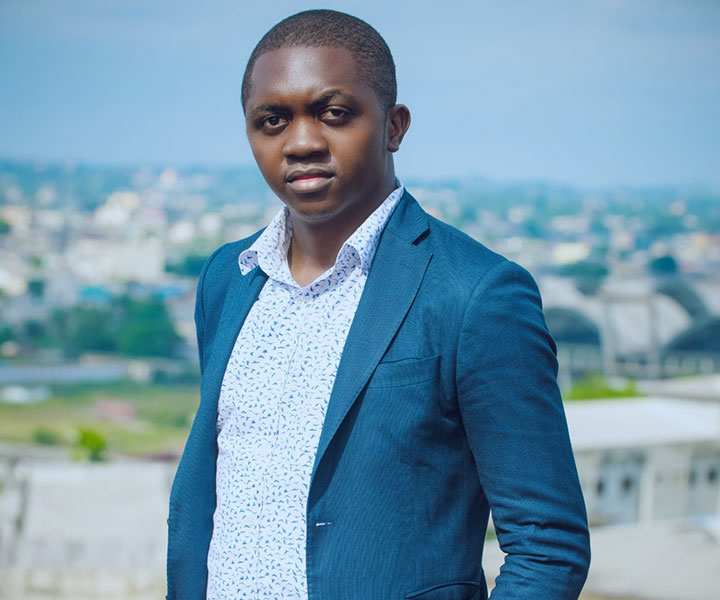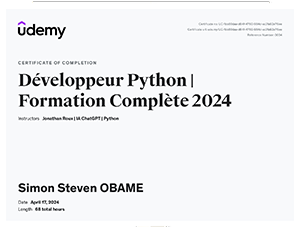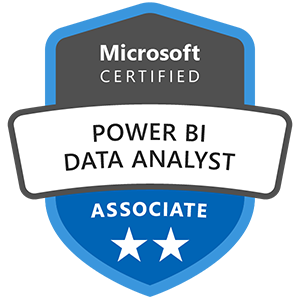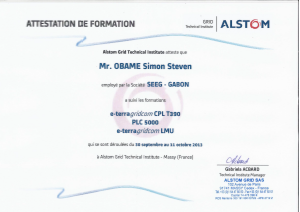Simon S. OBAME
Data Analysis Project Manager
Hi! My name is Simon, I'm a Data Scientis, Project Manager with SEEG with over 12 years of experience in the energy and water sector.
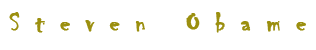
DOB: October 28, 1985
Email : contact @ stevenobame.com
Website: www.stevenobame.com